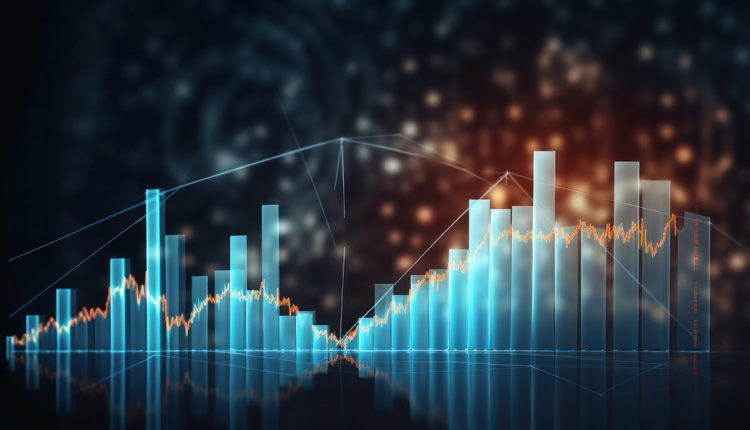
How To Reduce Bounce Rate For Better SEO
The bounce rate is crucial for analyzing how users engage with your website. It measures the percentage of users who leave your site after viewing just one page. A high bounce rate can signal to search engines that your content isn’t fulfilling user expectations. This can negatively impact your SEO rankings. Reduce bounce rate creates a better user experience and improves your search rankings. Let’s explore practical ways to achieve this.
1. Understand Your Bounce Rate
Understanding your bounce rate is the first step to improving it. Tools like Google Analytics provide insights into how visitors interact with your site. Identify which pages have the highest bounce rates and analyze the reasons. Identify patterns such as slow loading times, unattractive design, or irrelevant content.
Understanding what causes users to leave can help you make informed decisions. This analysis is your foundation for a successful bounce rate reduction strategy.
2. Improve Page Load Speed
Fast-loading pages are essential for keeping visitors engaged. Users often leave websites that take too long to load, which increases bounce rates. Use tools like Google PageSpeed Insights to evaluate your site’s speed. Compressing images, minimizing code, and using a content delivery network (CDN) are effective ways to enhance performance. A faster website improves user experience and encourages visitors to stay longer. Prioritizing page speed is a simple yet powerful step toward reducing bounce rates.
3. Make Your Site Mobile-Friendly
With more users browsing on mobile devices, mobile-friendliness is critical. A responsive design ensures your website adapts to different screen sizes seamlessly. Use Google Mobile-Friendly Test to check your site’s usability on mobile devices. Make navigation simple with easy-to-click buttons and links Customized for smaller screens. Mobile-friendly sites not only reduce bounce rate but also improve overall accessibility. Ensuring your site functions well across all devices enhances the user experience significantly.
4. Create High-Quality Content
Engaging, relevant content is key to keeping visitors on your site. Address your audience’s needs by understanding their search intent. Use visuals like images and videos to complement your text and make it more engaging. Short paragraphs and bullet points improve readability and keep users interested. Catchy headlines grab attention and encourage further exploration. By creating valuable and user-friendly content, you can lower your bounce rate and increase audience satisfaction.
5. Use Internal Links Effectively
Internal links are a great way to guide users to other relevant content on your site. Use clear and descriptive anchor text to help visitors understand where the link will take them. Avoid adding too many links, as this can confuse users and complicate navigation. Well-placed internal links encourage users to explore more pages, reducing bounce rates. Linking to related content enhances user engagement and strengthens your overall SEO strategy.
6. Simplify Website Navigation
Clear and simple navigation makes it easier for visitors to find what they need. Avoid cluttering your menu with too many options, which can confuse users. Breadcrumb navigation helps users understand their location on the site and how to return to previous pages.
Use clear call-to-action (CTA) buttons to guide users toward specific actions. A well-structured navigation system improves user experience and reduces bounce rates by keeping visitors engaged.
7. Minimize Pop-Ups and Intrusive Ads
Excessive pop-ups and intrusive ads can drive visitors away from your site. Limit the use of pop-ups and ensure they don’t block essential content. Focus on offering value, such as discounts or helpful resources, through non-intrusive methods.
Intrusive ads disrupt the browsing experience and can lead to frustration. Keeping ads minimal and user-friendly ensures visitors stay longer on your site, lowering bounce rates and boosting engagement.
8. Add Search Functionality
A search bar is a valuable tool for helping users quickly find the content they need. Place it in a prominent location, such as the header, to ensure visibility. Use advanced search tools that provide accurate and relevant results. Analyzing search data can give insights into what users are looking for, helping you refine your content strategy. By making it easy for visitors to locate specific information, you enhance user experience and reduce bounce rates.
9. Update Content Regularly
Regularly updating your content keeps it fresh and relevant. Check old posts to ensure they are accurate and add new ideas when needed. Remove irrelevant content that is no longer useful for your audience. Adding new sections or examples based on user feedback can make your content more engaging. Keeping your website current shows visitors that your site is active and trustworthy. New content motivates users to spend more time on your site.
10. Continuously Monitor and Optimize
Monitoring your bounce rate regularly allows you to track progress and identify areas for improvement. Use tools like Google Analytics to measure changes and evaluate the impact of your strategies. Conduct A/B testing to compare the effectiveness of different layouts, headlines, or content formats.
Heatmaps provide insights into how users interact with your site, revealing opportunities for optimization. Continuous improvement ensures your site meets user expectations and maintains a low bounce rate.
Conclusion
Reducing bounce rate involves creating a website that caters to your visitors’ needs. Improving speed, simplifying navigation, and delivering high-quality content are essential steps. By keeping users engaged and addressing their concerns, you can lower bounce rates and enhance your SEO performance. Start applying these strategies today to create a better user experience and achieve higher search rankings. A well-optimized site benefits both your audience and your business.
FAQs
1. What tools can I use to analyze my website’s bounce rate?
Use Google Analytics and Google PageSpeed Insights to track and analyze bounce rates.
2. How does improving page load speed impact my bounce rate?
Faster load speeds keep users engaged and reduce the chances of them leaving your site.
3. Why is mobile-friendliness crucial for reducing bounce rate?
A mobile-friendly site improves user experience and accessibility, lowering bounce rates.
4. How can I use internal links to reduce bounce rates?
Internal links guide users to more content, encouraging exploration and reducing bounce rates.
5. What role does updating content play in reducing bounce rates?
Fresh content keeps visitors engaged and encourages them to stay on your site longer.