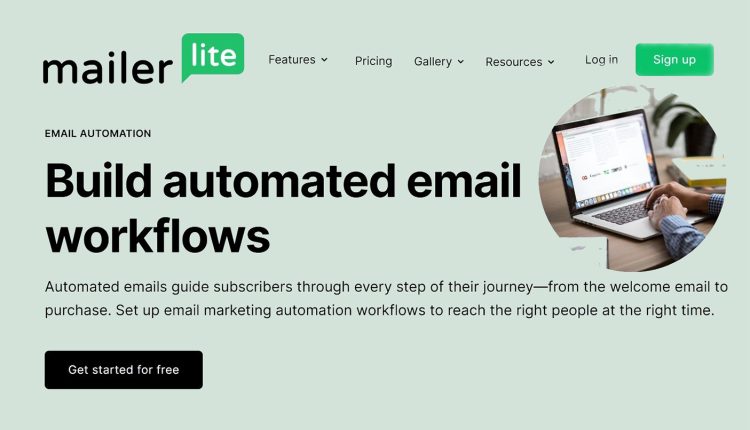
How To Use MailerLite For Effective Email Campaigns And Automation
1. Introduction
MailerLite is a powerful email marketing platform that enables businesses to reach their target audience effectively. It provides a user-friendly interface and essential features to create and manage email campaigns. With automation tools, businesses can simplify communication and increase audience interaction. MailerLite offers list segmentation, making it easier to send personalized emails.
It also offers analytics to track performance and improve strategies. Whether you are a beginner or an expert, MailerLite simplifies email marketing. Learning how to use its features effectively can enhance your campaigns and increase business growth.
2. Getting Started with MailerLite
Setting up MailerLite starts with signing up and complete the verification process. The dashboard provides access to email campaigns, automation, and subscriber management. Users can customize their profile, add business details, and link a domain to improve deliverability. Exploring the interface helps users navigate through templates, reports, and settings.
MailerLite drag-and-drop editor makes email creation easy for users of any experience level. Learning about available features ensures efficient use of the platform. A well-structured setup improves workflow and enhances email marketing success.
3. Building an Email List
An email list is essential for successful campaigns, And MailerLite offers multiple ways to expand it. Users can transfer existing subscribers manually or import them via integrations with other platforms. Signup forms and pop-ups help capture leads directly from websites. List segmentation allows businesses to send relevant content to different audiences.
Subscribers can be categorized based on behaviour, interests, or demographics. A clean and engaged list improves deliverability and performance. Keeping the list updated prevents inactive subscribers from impacting campaign success.
4. Creating Engaging Email Campaigns
MailerLite offers customizable templates to design professional emails without coding skills. A compelling subject line grabs attention, increasing open rates and enhancing engagement. Adding personalized elements, like names and preferences, makes emails more relevant and engaging. Well-structured content with clear calls to action improves readability.
Mobile-friendly designs ensure emails display correctly on all devices. Testing different layouts and elements helps identify what engages subscribers the most. Effective visuals and clear messaging improve email engagement and build brand identity.
5. Setting Up Email Automation
Automation in MailerLite helps businesses send timely and relevant messages without manual effort. Setting up a welcome sequence introduces new subscribers to a brand. Drip campaigns guide leads by providing useful content over time. Automation workflows send emails based on user behaviour like purchases or signups. Abandoned cart emails remind potential customers to complete transactions.
Re-engagement campaigns target inactive subscribers with personalized messages. Automated email scheduling saves time and maintains consistency. A well-optimized automation strategy enhances user experience and boosts conversions.
6. A/B Testing and Optimization
A/B testing in MailerLite helps improve email performance by analyzing different elements. Testing subject lines shows which ones attract more open rates. Exploring different email content and layouts provides insight into subscriber preferences. Analyzing click-through rates helps improve call-to-action placement.
Tracking conversion rates shows what increases engagement and sales. Using analytics-based insights improves future campaigns. Regularly testing and optimizing emails ensures continuous improvement. Businesses that use A/B testing effectively achieve better results in their email marketing efforts.
7. Best Practices for Deliverability and Compliance
Getting emails into subscriber inboxes requires using best practices for deliverability. Verifying domains with SPF and DKIM improves sender reputation. Regularly updating the email list helps reduce bounces and spam complaints. Avoiding too many promotional words helps keep emails out of spam folders.
Providing an easy unsubscribe option builds trust and ensures compliance. Tracking open rates and engagement ensures the list remains active. Following GDPR and email marketing laws helps businesses maintain trust and credibility.
8. Integrations and Advanced Features
MailerLite integrates with multiple platforms, expanding marketing capabilities. Integrating e-commerce platforms allows automated product suggestions and abandoned cart emails. CRM connections simplify customer data management.
Embedding surveys and quizzes increases interaction and provides useful insights. Advanced automation triggers help personalize user journeys based on behaviour. API access enables developers to build custom applications for business needs.
Third-party plugins enhance capabilities and provide additional marketing features. Using integrations improves efficiency and expands MailerLite capabilities.
Conclusion
MailerLite simplifies email marketing with accessible features for campaigns and automation. Building an email list, creating engaging content, and using automation increase effectiveness. A/B testing and analytics help optimize email performance over time. Following best practices improves deliverability and keeps emails compliant. Integrations with other platforms expand marketing capabilities and improve workflow efficiency.
Consistently improving email strategies leads to better engagement and conversions. Mastering MailerLite allows businesses to engage their audience and improve their marketing performance.